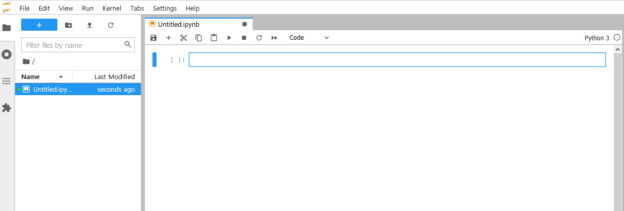Jupyter Notebook에서 업그레이드한 것이 Jupyter Lab 이라고 하길래 설치해 보려고 한다. pip를 이용해서 간단하게 설치할 수 있다.
pip3 install jupyterlab원격 접속을 위해서 우선 환경 설정 파일을 만든다. notebook과 동일하게 하면 된다.
jupyter lab --generate-config비밀번호 키를 생성한다. Python에서 다음의 명령어를 입력하고 나오는 결과물을 복사해 둔다.
from jupyter_server.auth import passwd; passwd()~/.jupyter/jupyter_lab_config.py를 수정한다. 다음의 부분을 찾아서 수정해 주면 된다.
c.ServerApp.password = 'sha1: ....'
c.ServerApp.root_dir = ' '